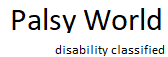- Argentina
- Australia
- Austria
- Bahrain
- Belgium
- Bhutan
- Brazil
- Brunei
- Cambodia
- Canada
- Chile
- China
- Colombia
- Cyprus
- Denmark
- Fiji
- Finland
- France
- Germany
- Greece
- Hong Kong SAR China
- Hungary
- India
- Indonesia
- Iran
- Iraq
- Israel
- Italy
- Japan
- Jordan
- Kenya
- Kuwait
- Luxembourg
- Macau SAR China
- Malaysia
- Maldives
- Mauritius
- Myanmar [Burma]
- Nepal
- Netherlands
- New Zealand
- Norway
- Oman
- Philippines
- Poland
- Portugal
- Qatar
- Russia
- Saudi Arabia
- Singapore
- South Africa
- South Korea
- Spain
- Sri Lanka
- Swaziland
- Sweden
- Switzerland
- Taiwan
- Thailand
- Turkey
- Ukraine
- United Arab Emirates
- United Kingdom
- United States
- Vietnam
- Yemen
- Zimbabwe